MathML is an XML standard for representing math in an interoperable text-based format. Many applications and web sites support MathML expressions for display or calculation or both.
If your target application supports MathML, you should be able to create math expressions for it using MoboMath. However, you may first need to know some specifics about which types of MathML your application recognizes.
There are two main MathML variants which serve different purposes:
Presentation MathML represents the appearance of math expressions and is typically used in applications that deal with math display.
Content MathML encodes the mathematical meaning of expressions and is normally used by applications that focus on math computation.
In addition, presentation and content MathML can be combined to preserve both the meaning of an expression and the details of its display.
Some applications may require a particular MathML namespace, which is used to prefix each MathML element. In general, try starting with no namespace and only move on to other namespace options if needed.
To set the correct MathML options for your target application:
Choose Options from the Target menu to open the Target Options panel.
Select the MathML tab near the top of the panel.
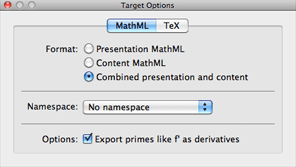
Choose Presentation, Content, or Combined MathML format, depending on your target application's requirements.
Choose an appropriate namespace if needed.
Determine whether you want primes interpreted as derivatives, and if so be sure the corresponding box is checked.
If you don't know the requirements for your target application, it's fine to use trial and error to find a set of options that work.
To create a MathML expression for your target application:
After you choose the appropriate options for your target application, you can begin creating MathML expressions for it using MoboMath.
Set MathML as your target format
Choose MathML as your target format using either the Target menu or toolbar popup in MoboMath.
Write an expression
Write an expression in MoboMath and tap the Enter toolbar button to convert it to formatted math.
Copy the expression to your target document or application
Copy and paste or drag your expression from MoboMath into your target document or application.
If required by your target application, you may need to perform additional steps at this point to format or calculate the expression.
If your target application can copy expressions in MathML format, you can paste existing expressions from the application into MoboMath for editing. In some applications, copying as MathML appears as a separate item on the Edit menu. In others, you may need to preselect an option to include MathML as a clipboard format.